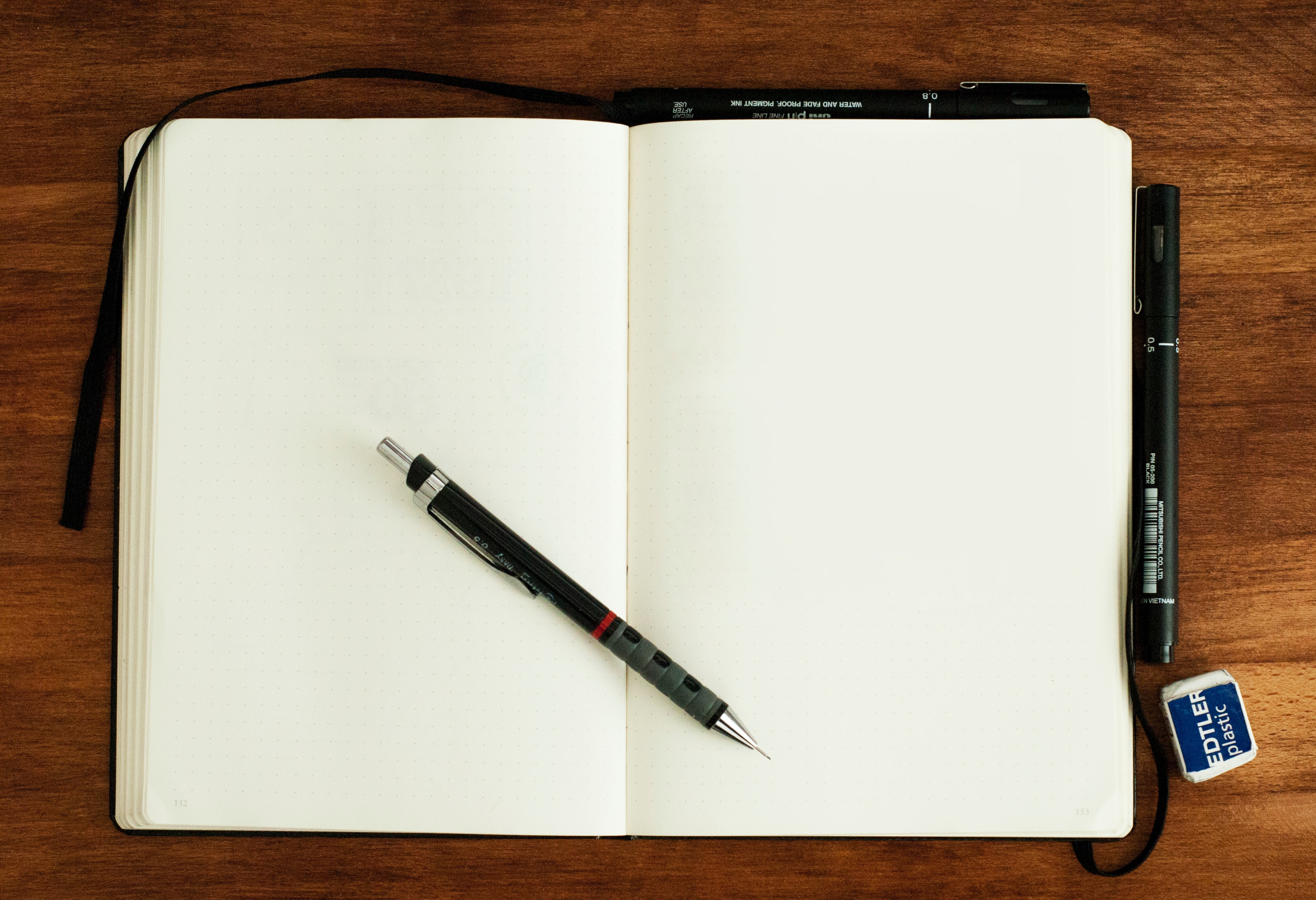I've never been a "cars person" but I must admit in the last 3 or 4 years I have started getting more into them. But what I like about cars is not what most people do. Instead, I mainly care about the interior design and how well designed the different controls and materials really are.
Last year I decided it was time to change car. Up until that moment I had owned just one car: a very basic, second hand 2014 Mitsubishi Mirage that I bought as a really good deal and that I was just using for very short commutes in the city. To be honest, it served its purpose as I hadn't driven in over 10 years since I got my licence but I wouldn't really recommend it as it provided a very poor driving experience.
So after having decided to change, the next step was to decide which car to get and after a bit of research I found the new 2019 Mazda 3 which seemed to have quite good reviews. The more research I did, the more good things I kept finding about it so I made my mind pretty quickly that was my dream car. And the best of all was that it was a relatively very affordable price (mainly if you compare it to what you get for that money).
Next, I'm going to try to explain why it's such a great design:
Exterior

The first thing that you notice is obviously the exterior. The main words that come to mind when you look at it is simple and stylised. One of the things that makes it different to most of other cars is that it has very few hard lines, no fake air vents and a 2 real exhausts.
Another impressive feature is the organic shape that makes particularly the sides reflect light in a very attractive way, giving a more agile look.
Interior
But the part where this car really shines is the interior. There are so many aspects that are absolutely fabulous!
I would like to start with the general layout, and is that they have tried to keep a minimalistic approach here as well with an excellent driving position. There aren't unnecessary things and the ones they have included are extremely well designed and tailored towards the driver and their context of use. I really like the materials used for pretty much everything and the car just feels really well made and luxurious:

Gear stick
This is the first aspect that I would like to highlight because it's extremely well made. The feeling of changing gears in this car is hard to describe with words. That "click" simply gets me a smile and makes me want to drive this car more and more.

Steering wheel
I must admit in the past I liked the flat bottomed steering wheels like the ones Audi uses in some sport trims but nothing beats a nicely done, rounded, easy to grip steering wheel. It's big but easy to maneuver.
Infotainment
The infotainment system is controlled by a controversial rotary controller. Personally I find it easy enough to navigate and interact with the menus but I would have provided touch as an alternative way of interaction, as it would have provided additional flexibility and in some contexts like typing an address would be much faster.
Apart from that, the screen is well integrated in the dashboard, in a way that brings to the interior the organic feeling that is present in the exterior.

Seats
The seats are really nice looking, comfortable and easy to adjust. I got the leather trim which makes the car get to a next level.

Mirrors
A small detail that I really like is the side and rear mirrors. They look really slick and have a small border, maximising the visible area.

Physical Buttons
Finally, I would like to make a special mention to the use of physical buttons in a really good way. They have included just the really important ones, with a great touch feeling and at easy reach. I'm a big advocate for this approach for accessing the important things like adjusting the temperature, seat heating or hazard lights.

Just a few poor design choices
There are also a few aspects that I think could have been improved and if addressed would make this an absolutely perfect car:
Piano black
For some reason that I don't fully understand the Mazda designers have used piano black in the area near the gear stick which makes it easily get scratched and simply dirty with fingerprints. I think it would have been much better with a matte finishe instead.
CD player
This is a small detail that I think is unnecessary and in some way gives the car a dated feeling. I think they could have simply removed it!
USB ports
There are regular USB and no USB-C ports, which will make the car age a bit faster. Otherwise I think this design would have made for a pretty much timeless car from a design point of view.
No touch screen
As I mentioned when analysing the infotainment system, this car doesn't have a touch screen. It seems to be a conscious design decision by Mazda to improve safety but I think in any case they should have provided it even if it is when the car is not moving because it would have made the interaction much better.
Conclusion
Looking at the pros and cons of the design of this car, I think it's an overwhelming success and one of the best products I've ever had. Totally recommended!